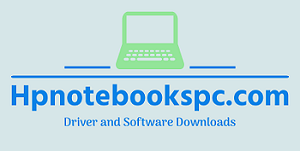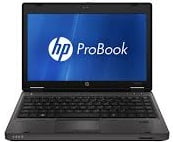
HP ProBook 6360b Notebook PC series, Most Recent HP Notebook Softwares and Available Drivers Download Center for Microsoft Windows Operating Systems.
HP ProBook 6360b Driver Downloads for Microsoft Windows
Supported Operating Systems; Microsoft Windows 8.1 (64bit)
- HP Notebook System BIOS Update – (12.58MB)
- HP UEFI Support Environment – (3.18MB)
- IDT High Definition (HD) Audio Driver – (38.64MB)
- Intel Management Engine Interface (MEI) Driver – (9.52MB)
- HP Universal Camera Driver – (37.94MB)
- Synaptics TouchPad Driver – (154.82MB)
- Ericsson Mobile Broadband Drivers – (26.46MB)
- Intel 82579LM and 82579V Gigabit Ethernet Driver – (6.61MB)
- Intel 82579LM and 82579V Gigabit Ethernet Driver – (7.59MB)
- Sierra Wireless Driver Package for HP un2430 Mobile Broadband Module – (74.9MB)
- Alcor Micro Smart Card Reader Driver– (4.11MB)
- HP 3D DriveGuard Software – (9.25MB)
- Intel Rapid Storage Technology Driver – (8.64MB)
- JMicron Media Card Reader Driver – (6.24MB)
- Intel Full Management Engine (ME) Firmware Component – (3.66MB)
- Intel Management Engine (ME) Firmware Update Tool for DOS or EFI – (50.42MB)
- HP Support Assistant – (35.20MB)
Supported Operating Systems; Microsoft Windows 8.1 (32bit)
- HP Notebook System BIOS Update – (12.52MB)
- HP UEFI Support Environment – (3.64MB)
- IDT High Definition (HD) Audio Driver – (38.33MB)
- Intel Management Engine Interface (MEI) Driver – (9.37MB)
- HP Universal Camera Driver – (37.55MB)
- Synaptics TouchPad Driver – (154.13MB)
- Ericsson Mobile Broadband Drivers – (26.55MB)
- Intel 82579LM and 82579V Gigabit Ethernet Driver – (6.29MB)
- Intel 82579LM and 82579V Gigabit Ethernet Driver – (7.61MB)
- Sierra Wireless Driver Package for HP un2430 Mobile Broadband Module – (74.19MB)
- Alcor Micro Smart Card Reader Driver– (4.27MB)
- HP 3D DriveGuard Software – (9.38MB)
- Intel Rapid Storage Technology Driver – (8.9MB)
- JMicron Media Card Reader Driver – (6.7MB)
- Intel Full Management Engine (ME) Firmware Component – (3.5MB)
- Intel Management Engine (ME) Firmware Update Tool for DOS or EFI – (50.61MB)
- HP Support Assistant – (35.46MB)
For detail drivers please visit HP Official Site (here)
Driver Installation Instructions
- Download the file by clicking on the driver you need and save the file to your computer.
- Double-click the downloaded file, it will open, and then follow the on-screen instructions.
- After the installation process is complete, you can delete the downloaded driver file.
What You Need To Know While Loading A HP ProBook 6360b Notebook PC Drive
- To improve the performance of the HP ProBook 6360b Notebook PC you are using, you must keep the driver software up to date.
- This Computer Driver is only valid for Microsoft Windows Operating Systems.
- Beware that Windows Operating System is how many bits.
- You can view that the driver is installed from Device Management.
- Desktop => My Computer => Right Click => Manage => Device Manager => Related Driver.
- Driver Do not interrupt internet connection while downloading.
- Drivers are scanned by the Virus Program.
Thank you for downloading your notebook drivers from our website.