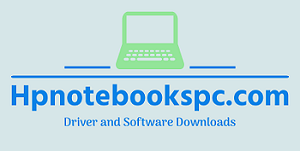HP Pavilion x360 14-dw0010na Convertible series, Most Recent HP Notebook Softwares and Available Drivers Download Center for Microsoft Windows Operating Systems.
HP Pavilion x360 14-dw0010na Driver Downloads
Supported Operating Systems;
Windows 10 (64bit)
Windows 10 version 1809 (64-bit)
Windows 10 version 1903 (64-bit)
Windows 10 version 1909 (64-bit)
- HP Notebook System BIOS Update (Intel Processors) – (35.91MB)
- HP PC Hardware Diagnostics UEFI – (42.70MB)
- HP PC Hardware Diagnostics Windows – (69.31MB)
- Realtek High-Definition (HD) Audio Driver – (235.92MB)
- Realtek High-Definition (HD) Audio Driver (Windows 10 v1809) – (35.12MB)
- Realtek High-Definition (HD) Audio Driver (Windows 10 v1903) – (240.53MB)
- Intel Chipset Installation Utility and Driver – (1.75MB)
- Intel Dynamic Platform and Thermal Framework Client Driver – (9.33MB)
- Intel Dynamic Tuning Driver – Gemini Lake – (6.31MB)
- Intel Management Engine Interface (MEI) Driver – Kaby Lake – (14.74MB)
- Intel Management Engine Interface (MEI) Driver – Whiskey Lake – (15.10MB)
- Intel Serial IO Driver – Gemini Lake – (1.21MB)
- Intel Software Guard Extensions Device (SGX) Driver – (5.12MB)
- Intel Trusted Execution Engine Interface Driver – Gemini Lake – (14.71MB)
- Intel High-Definition (HD) Graphics Driver – (390.85MB)
- Intel High-Definition (HD) Graphics Driver – Gemini Lake – (341.63MB)
- NVIDIA High-Definition (HD) Graphics Driver – (712.82MB)
- NVIDIA High-Definition (HD) Graphics Driver (Windows 10 v1809) – (664.52MB)
- ELAN Fingerprint Sensor Driver – (2.52MB)
- HP Wireless Button Driver – (0.7MB)
- Realtek Webcam Driver – (2.32MB)
- Intel Bluetooth Driver – (41.24MB)
- Intel WLAN Driver – (20.60MB)
- Realtek Local Area Network (LAN) Driver – (1.45MB)
- Realtek RTL8xxx Series Bluetooth Driver – (2.30MB)
- Realtek RTL8xxx Wireless LAN Drivers – (12.91MB)
- Alcor Micro Card Reader Driver – (1.71MB)
- Intel Rapid Storage Technology Driver – Kaby Lake/Whiskey Lake – (21.11MB)
- Intel Teton Glacier Solid State Drive (SSD) Firmware Update – (5.14MB)
- Micron SSD Firmware Update – (7.14MB)
- HP Audio Switch Software Update – (2.24MB)
- HP Support Assistant – (138.62MB)
- Push Button Reset Update – (0.52MB)
- System Default Settings for Windows 10 – (4.90MB)
For detail drivers please visit HP Official Site (here)
What You Need To Know While Loading A HP Pavilion x360 14-dw0010na Notebook PC Drive
- To improve the performance of the HP Pavilion x360 14-dw0010na Notebook PC you are using, you must keep the driver software up to date.
- This Computer Driver is only valid for Microsoft Windows Operating Systems.
- Beware that Windows Operating System is how many bits.
- You can view that the driver is installed from Device Management.
- Desktop => My Computer => Right Click => Manage => Device Manager => Related Driver.
- Driver Do not interrupt internet connection while downloading.
- Drivers are scanned by the Virus Program.