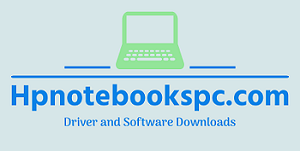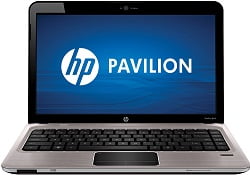
HP Pavilion dm4-1100se Entertainment Notebook PC, Most Recent HP Notebook Software and Drivers Download for Microsoft Windows Operating Systems.
HP Pavilion dm4-1100se Entertainment Notebook Driver Downloads and Software For Microsoft Windows
The HP Pavilion dm4-1100se Entertainment Notebook PC was a laptop model released by HP in the past. It featured a 14-inch high-definition LED BrightView display, which provided a clear and vivid viewing experience for users. The notebook was powered by an Intel Core i5 processor, which provided fast and efficient performance for a variety of tasks.
In terms of memory, the Pavilion dm4-1100se had 4GB of DDR3 RAM, which was enough for most everyday use cases. It also came with a 500GB hard drive, which offered ample storage space for users to store their files, documents, and multimedia content.
One of the key features of the Pavilion dm4-1100se was its entertainment capabilities. It came with a built-in webcam and microphone, which made it easy for users to video chat with friends and family. It also had Beats Audio technology, which provided a high-quality audio experience for users who wanted to enjoy music, movies, and other multimedia content.
Overall, the HP Pavilion dm4-1100se Entertainment Notebook PC was a popular mid-range laptop model that offered good performance and entertainment features. While it is no longer being produced by HP, it remains a reliable and capable machine for everyday use.
Driver Details For HP Pavilion dm4-1100se:
Compatible Microsoft Windows Systems:
- Windows 7 (x32-bit)
| HP PAVILION DM4-1100SE NOTEBOOK ALL DRIVERS X32 LIST | VERSION | FILE SIZE | DOWNLOAD LINK |
| Validity Fingerprint Sensor Driver | 2.1.0.2 Rev. | 24.51 MB | ✅ Download |
| HP Notebook System BIOS Update (Intel Processors) | F.23 Rev. | 4.19 MB | ✅ Download |
| HP Notebook System BIOS Update (Intel Processors) | F.27 | 4.38 MB | ✅ Download |
| HP System Diagnostics UEFI | 3.7.0.0 Rev. A | 1.69 MB | ✅ Download |
| HP Unified Extensible Firmware Interface (UEFI) Support Environment | 5.1.2.0 Rev.A | 3.25 MB | ✅ Download |
| IDT High-Definition (HD) Audio Driver | 6.10.6324.0 Rev. | 33.78 MB | ✅ Download |
| IDT High-Definition (HD) Audio Driver Download | 6.10.6300.0 | 27.17 MB | ✅ Download |
| Intel Chipset Installation Utility and Driver | 9.1.2.1008 Rev. | 2.44 MB | ✅ Download |
| Download Intel Management Engine Interface (MEI) Driver | 6.0.0.1179 | 5.75 MB | ✅ Download |
| Intel Turbo Boost Technology Driver | 1.2.0.1002 Rev. | 1.55 MB | ✅ Download |
| AMD High-Definition Graphics Driver and Software | 8.771.1.0 Rev. | 198.99 MB | ✅ Download |
| Intel High-Definition (HD) Graphics Driver | 8.15.10.2141 | 37.94 MB | ✅ Download |
| Atheros 2011 Wireless LAN Driver | 1.10 | 79.39 MB | ✅ Download |
| Broadcom Wireless LAN Driver Download | 5.60.350.11 | 20.75 MB | ✅ Download |
| Download Software Intel WiMAX Software and Driver | BBY_WIMAX_2.3B | 92.63 MB | ✅ Download |
| Intel Wireless Drivers | 14.0 Rev. A | 14.65 MB | ✅ Download |
| Intel Wireless Drivers, Intel PROSet, and Intel My WiFi | 13.4 | 131.47 MB | ✅ Download |
| Qualcomm Mobile Broadband Drivers – Gobi2000 | 1.1.190.0 | 37.49 MB | ✅ Download |
| Ralink 802.11 b/g/n WiFi Adapter | 3.1.13.1 | 10.98 MB | ✅ Download |
| Ralink/Motorola Bluetooth Adapter Driver | 3.0.42.285 | 68.39 MB | ✅ Download |
| Realtek Local Area Network (LAN) Driver | 7.25.824.2010 Rev. | 5.75 MB | ✅ Download |
| Alcor Micro Card Reader Driver | 1.0.23.67 Rev. | 8.45 MB | ✅ Download |
| Intel Rapid Storage Technology Driver | 9.6.3.1001 Rev. | 5.81 MB | ✅ Download |
| HP MediaSmart DVD Software | 4.2.4701 Rev. | 55.99 MB | ✅ Download |
| HP MediaSmart Music Software | 4.2.4604 Rev. | 43.18 MB | ✅ Download |
| HP MediaSmart Photo Software | 4.1.4319 Rev. | 128.45 MB | ✅ Download |
| HP MediaSmart SmartMenu Software | 3.2 Rev. B | 14.35 MB | ✅ Download |
| HP MediaSmart Webcam Software | 4.1 Rev. C | 153.83 MB | ✅ Download |
| HP Connection Manager | 4.1.22.1 | 22.89 MB | ✅ Download |
| HP Power Manager Utility Software | 1.20 Rev. A | 3.14 MB | ✅ Download |
| HP Quick Launch Software | 2.30 Rev. A | 3.91 MB | ✅ Download |
| HP Software Framework | 4.1.6.1 | 3.91 MB | ✅ Download |
| Lightscribe System Software | 1.18.22.2 Rev. | 11.97 MB | ✅ Download |
| Skyhook Wireless Hybrid Positioning System (XPS) Service | 1.0.5.2 A | 16.27 MB | ✅ Download |
| ✅ For detail drivers please visit HP Official Site (here) |
here are some tips on what to keep in mind when using the HP Pavilion dm4-1100se Notebook:
- Keep the laptop clean: Over time, dust and debris can accumulate inside the laptop, which can cause it to overheat and slow down. To avoid this, make sure to clean the laptop regularly with a soft cloth or canned air.
- Keep the laptop updated: It’s important to keep the laptop’s operating system and software up-to-date. This will ensure that the laptop runs smoothly and efficiently.
- Avoid running too many programs at once: Running too many programs at once can cause the laptop to slow down or freeze. To avoid this, try to limit the number of programs you have running at any given time.
- Use a cooling pad: If you plan to use the laptop for extended periods of time, consider using a cooling pad. This will help prevent the laptop from overheating and will prolong its lifespan.
- Protect the laptop from viruses and malware: Make sure to install antivirus software and keep it up-to-date. This will help protect the laptop from viruses and malware that can cause damage to the system and compromise your personal information.
- Backup important data: Make sure to backup important files and documents regularly. This will ensure that you don’t lose important data in case of a system failure or other issues.
By keeping these tips in mind, you can ensure that your HP Pavilion dm4-1100se Entertainment Notebook PC runs smoothly and remains a reliable and useful device for years to come.
Thank you for downloading your printer drivers from our hpnotebookspc.com and visiting the HP Pavilion dm4-1100se Entertainment Notebook PC Driver.