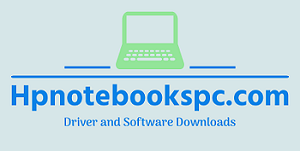HP Pavilion Aero 13.3 inch Laptop PC 13-be0000, Most Recent HP Notebook Software and Drivers Download for Microsoft Windows 10, 11 Operating Systems.
HP Pavilion Aero 13.3 inch Laptop PC 13-be0000 Driver Downloads For Microsoft Windows
The HP Pavilion Aero 13.3 inch Laptop PC 13-be0000 is a lightweight and portable laptop designed for on-the-go use. It features a 13.3-inch Full HD display and is powered by an AMD Ryzen 5000 series processor, providing fast and reliable performance for everyday computing tasks.
The laptop comes with 8GB of RAM and a 512GB solid-state drive, which provides plenty of storage space for your files and applications. It also has a built-in webcam, Wi-Fi connectivity, and Bluetooth capabilities.
In terms of design, the HP Pavilion Aero 13.3 inch Laptop PC 13-be0000 has a sleek and modern look, with a slim profile and a natural silver finish. It weighs just 2.1 pounds, making it easy to carry around with you wherever you go.
Overall, the HP Pavilion Aero 13.3 inch Laptop PC 13-be0000 is a great option for anyone who needs a lightweight and portable laptop for everyday use.
Driver Details For HP Pavilion Aero Laptop 13-be0000
Compatible Windows Operating Systems:
Microsoft Windows 11 Full Version
BIOS Update
- HP Notebook System BIOS Update (AMD Processors) – (20.79MB)
Diagnostic and Software
- HP PC Hardware Diagnostics UEFI – (56.16MB)
- HP PC Hardware Diagnostics Windows – (96.44MB)
Audio Driver
- Realtek High-Definition (HD) Audio Driver – (81.43MB)
Graphics Drivers and Software
- AMD High-Definition Graphics Driver – (880.79MB)
Driver and Software Keyboard, Mouse and Input Devices
- ELAN Fingerprint Sensor Driver – (1.99MB)
- ELAN Precision Touchpad Filter Driver Download – (2.24MB)
Network Drivers and Software
- Intel WLAN Driver Download – (32.39MB)
- Realtek RTL8xxx Series Bluetooth Driver – (2.56MB)
- Realtek RTL8xxx Wireless LAN Drivers – (17.45MB)
- Realtek RTL8xxx Wireless LAN Drivers – (18.21MB)
Firmware and Update
- Intel Solid State Drive (SSD) Firmware Update – (15.69MB)
Software and Solutions
- HP Support Assistant – (162.27MB)
Utility and Tools
- HP Connection Optimizer – (8.69MB)
Compatible Windows Operating Systems:
Microsoft Windows 10
Driver Details:
BIOS Update
- HP Notebook System BIOS Update (AMD Processors) – (20.77MB)
Diagnostic and Software
- HP PC Hardware Diagnostics UEFI – (56.19MB)
- HP PC Hardware Diagnostics Windows – (96.47MB)
Audio Driver
- Realtek High-Definition (HD) Audio Driver – (92.98MB)
Graphics Drivers and Software
- AMD High-Definition Graphics Driver – (789.72MB)
Driver and Software Keyboard, Mouse and Input Devices
- ELAN Fingerprint Sensor Driver – (1.80MB)
- ELAN Precision Touchpad Filter Driver Download – (2.52MB)
Network Drivers and Software
- Intel WLAN Driver Download – (32.33MB)
- Realtek RTL8xxx Series Bluetooth Driver – (2.58MB)
- Realtek RTL8xxx Wireless LAN Drivers – (17.48MB)
- Realtek RTL8xxx Wireless LAN Drivers – (24.97MB)
Firmware and Update
- Intel Solid State Drive (SSD) Firmware Update – (15.66MB)
Software and Solutions
- HP Support Assistant – (162.26MB)
Utility and Tools
- HP Connection Optimizer – (8.64MB)
For detail drivers please visit HP Official Site (here)
Driver installation steps for HP Pavilion Aero Notebook 13-be0000
- Download the necessary drivers and software from the list provided. You can download each driver individually or use the HP Support Assistant option to automatically download and install all recommended drivers and updates.
- Once the drivers are downloaded, double-click each downloaded file and follow the on-screen instructions to install the driver.
- Repeat the process for all required drivers.
- Restart your computer after all drivers are installed.
Note: It is important that the drivers are installed in the correct order specified by HP. It is also recommended to regularly check the HP support website for updated drivers to ensure optimum performance of your notebook.
What you need to know when installing a driver for the HP Pavilion Aero Notebook 13-be0000
- Identify the correct driver: Before you start installing a driver for the HP Pavilion Aero Notebook PC 13-be0000, you must determine the correct driver for your device and operating system.
- Download the driver from a reliable source: It is important to download the driver from a reliable source such as the HP support website.
- Install the driver correctly: Follow the installation instructions carefully and make sure you have installed the driver correctly. It is important that the drivers are installed in the correct order specified by HP.
- Restart your computer: After installing the driver, restart your computer for the changes to take effect.
- Keep your drivers up-to-date: It is important to regularly check the HP support website for updated drivers to ensure the best performance of your notebook. You can also use HP Support Assistant to automatically check for updates and install them for you.
By following these guidelines, you can ensure that you have installed the correct driver for the HP Pavilion Aero Notebook 13-be0000 and avoid problems that could be caused by an incorrect or outdated driver.
Thank you for downloading your notebook drivers from our website.