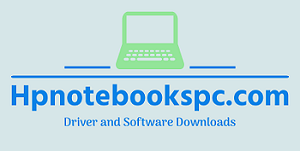HP EliteBook 645 14 inch G9 Notebook PC, Most Recent HP Notebook Software and Drivers Download for Microsoft Windows Operating Systems.
HP EliteBook 645 14 inch G9 Notebook Driver Downloads and Software For Microsoft Windows 11
The HP EliteBook 645 14 inch G9 Notebook is a high-performance laptop designed for professionals and businesses. It features a 14-inch display and is powered by the latest AMD Ryzen™ processor, providing fast and reliable performance for demanding applications.
The notebook also comes with a range of security features, including HP Sure Start, HP Sure Click, and HP Sure Sense, which protect your device from cyber threats and unauthorized access.
Other features of the HP EliteBook 645 14 inch G9 Notebook include a long battery life, fast charging capability, and a durable design that can withstand daily wear and tear. Overall, this laptop is a great choice for professionals who need a powerful and secure device to help them get their work done.
Driver Details For HP EliteBook 645 14 G9:
Compatible Microsoft Windows Systems:
- Windows 11 version 21H2 (64-bit)
- Windows 11 version 22H2 (64-bit)
| HP ELITEBOOK 645 14 NOTEBOOK ALL DRIVERS X64 LIST | VERSION | FILE SIZE | DOWNLOAD LINK |
| HP BIOS and System Firmware (U77/U87) | 01.11.00 Rev.A | 25.89 MB | ✅ Download |
| HP PC Hardware Diagnostics UEFI | 8.9.0.0 Rev.A | 62.74 MB | ✅ Download |
| HP PC Hardware Diagnostics Microsoft Windows | 2.1.0.0 Rev.A | 349.23 MB | ✅ Download |
| Download HP Thunderbolt Dock G2 – Firmware | 1.0.71.1 Rev.B | 10.66 MB | ✅ Download |
| HP Thunderbolt Dock G4 – Firmware and Utility | 1.4.16.0 Rev.A | 12.50 MB | ✅ Download |
| HP USB-C Dock G5 – Firmware | 1.0.18.0 Rev.A | 11.69 MB | ✅ Download |
| HP USB-C Dock G5-Audio Driver Download | 6.3.9600.205 Rev.B | 22.89 MB | ✅ Download |
| HP USB-C G5 Essential Dock – Firmware | 01.00.06.00 Rev.A | 12.23 MB | ✅ Download |
| HP USB-C/A Universal Dock G2 – Firmware | 1.1.18.0 Rev.A | 11.35 MB | ✅ Download |
| Realtek USB Audio Driver Download for HP Thunderbolt Dock G2 | 6.3.9600.250 Rev.A | 12.57 MB | ✅ Download |
| Download Realtek HD Audio Driver | 22.9462.7919.67 Rev.N | 318.71 MB | ✅ Download |
| AMD Chipset Driver and Software | 4.11.24.433 Rev.B | 1.38 MB | ✅ Download |
| HP Application Enabling Software Driver Download | 1.46.3053.0 Rev.A | 8.36 MB | ✅ Download |
| AMD Video Driver and Control Panel | 31.0.12026.8002 Rev.W | 750.17 MB | ✅ Download |
| DisplayLink Graphic Driver | 10.2.7042.0 Rev.A | 56.84 MB | ✅ Download |
| ELAN Fingerprint Sensor Driver | 3.2.12011.10054 Rev.A | 1.59 MB | ✅ Download |
| HP Hotkey Support – UWP | 8.10.36.54 Rev.A | 15.89 MB | ✅ Download |
| HP Universal Camera Driver | 2022.0.19041.6 Rev.A | 60.89 MB | ✅ Download |
| All Docks – Ethernet Driver/Realtek | 2.0.1.1 Rev.A | 0.73 MB | ✅ Download |
| Intel XMM 7560R+ LTE-A Pro Drivers | 0.5.100.865 Rev.A | 35.40 MB | ✅ Download |
| NXP NFC NPC300 Proximity Driver | 12.0.6.0 Rev.W | 0.66 MB | ✅ Download |
| Qualcomm FastConnect 6900 Bluetooth Adapter Driver | 2.0.0.453 Rev.A | 0.89 MB | ✅ Download |
| Qualcomm FastConnect 6900 WiFi 6E CX-based WLAN Driver | 2.0.0.775 Rev.A | 3.68 MB | ✅ Download |
| Realtek Ethernet Controller Drivers | 10.60.615.2022 Rev.A | 1.17 MB | ✅ Download |
| Realtek Ethernet Controller Drivers – DCHU- CMIT- NB (QTA) | 1166.10.720.2022 Rev.A | 1.11 MB | ✅ Download |
| Realtek RTL8xxx Series Bluetooth Driver | 1.9.1051.3004 Rev.S | 1.88 MB | ✅ Download |
| Realtek RTL8xxx Wireless LAN Drivers | 1.0.0.219 Rev.S | 17.58 MB | ✅ Download |
| Alcor Micro Smart Card Reader Driver Download | 1.9.17.2308 Rev.A | 0.69 MB | ✅ Download |
| HP MAC Address Manager | 1.1.19.1 Rev.A | 3.15 MB | ✅ Download |
| HP Notifications | 1.1.28.1 Rev.A | 16.99 MB | ✅ Download |
| HP Power Manager | 3.1.3.0 Rev.A | 179.85 MB | ✅ Download |
| HP Privacy Settings | 1.1.54.0 Rev.A | 133.92 MB | ✅ Download |
| HP Programmable Key (SA) | 1.0.17.0 Rev.B | 50.59 MB | ✅ Download |
| HP Smart Health | 2.3.201.0 Rev.A | 2.32 MB | ✅ Download |
| HP Support Assistant | 9.20.22.0 Rev.A | 165.99 MB | ✅ Download |
| Poly Lens | 1.1.20 Rev.A | 132.64 MB | ✅ Download |
| System Default Settings | 1.4 Rev.16 | 5.16 MB | ✅ Download |
| myHP with HP Presence | 10.52240.373.0 Rev.A | 327.57 MB | ✅ Download |
| HP Connection Optimizer | 2.0.19.0 Rev.A | 8.78 MB | ✅ Download |
| Realtek DASH Client Utility | 5.1.2.2202 Rev.N | 11.43 MB | ✅ Download |
| HP Sure Recover agent | hpcr-2.10.4.57836 Rev.A | 652.15 MB | ✅ Download |
| HP Sure Run | 5.0.3.29 Rev.a | 4.14 MB | ✅ Download |
| HP Wolf Security Console | 11.0.19.378 Rev.A | 59.36 MB | ✅ Download |
| HP Wolf Security for Business | 4.4.2.1075 Rev.A | 394.38 MB | ✅ Download |
| ✅ For detail drivers please visit HP Official Site (here) |
Here are some tips on what to keep in mind when using the HP EliteBook 645 G9 Notebook:
- Keep the laptop clean: Make sure to clean the keyboard, touchpad, and screen regularly with a soft, lint-free cloth. Avoid using abrasive materials or harsh chemicals that can damage the laptop’s surface.
- Avoid extreme temperatures: Do not expose the notebook to extreme temperatures, both hot and cold. This can damage the battery and other internal components and shorten the life of your computer.
- Protect the laptop from physical damage: The HP EliteBook 645 G9 Notebook is a rugged laptop designed to withstand accidental bumps and drops, but it’s still important to protect it from physical damage. Use a laptop case or sleeve to protect it when not in use and be careful when handling it.
- Use the laptop on a flat surface: Avoid using the laptop on soft surfaces, such as a bed or sofa, as this can block the air vents and cause the laptop to overheat. Always use the laptop on a flat, stable surface.
- Keep the laptop up-to-date: Regularly update the operating system and drivers to ensure that the laptop is running smoothly and has the latest security features.
- Use antivirus software: Install a reputable antivirus and run occasional virus scans to protect the laptop from viruses and other malware.
- Avoid liquid spills: Keep liquids away from the laptop, as spills can cause serious damage to the internal components.
By following these tips, you can help ensure that your HP EliteBook 645 G9 Notebook stays in good condition and continues to perform well over time.
Thank you for downloading your printer drivers from our hpnotebookspc.com and visiting the HP EliteBook 645 G9 Notebook PC Driver.