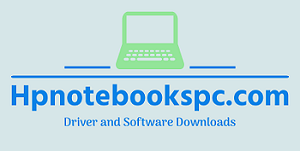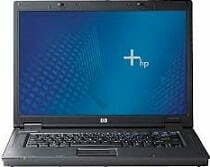
HP Compaq nx7400 Notebook PC series, Most Recent HP Notebook Software and Drivers Download Center for Microsoft Windows Operating Systems.
HP Compaq nx7400 Notebook PC Driver & Software Downloads For Microsoft Windows
The HP Compaq nx7400 is optimized and designed for office use and has a robust durable chassis. Current versions of this laptop are high in performance thanks to Core 2 Duo processors.
Compatible Systems:
Driver Details For HP Compaq nx7400
BIOS Update
- HPQFlash for HP Notebook System BIOS (68YGU) – (1.39MB)
- ROM Image for HP Notebook System BIOS (68YGU) Remote ROM Flash – (0.96MB)
- ROMPaq for HP Notebook System BIOS (68YGU) – FreeDOS Bootable Media – (2.87MB)
Audio Driver
- ADI SoundMAX HD Audio Driver – (5.79MB)
- ADI SoundMAX HD Audio Driver – (5.78MB)
Graphics Drivers and Software
- Intel 945GM Video Driver – (16.96MB)
Driver and Software Keyboard, Mouse and Input Devices
- Authentec Fingerprint Driver – (5.32MB)
- HP Quick Launch Buttons – (20.46MB)
- Synaptics Touchpad – (24.33MB)
Network Drivers and Software
- Broadcom Wireless LAN Driver – (17.74MB)
- Intel PRO/Wireless Drivers Download – (9.35MB)
- Support Software for HP Integrated Module with Bluetooth Wireless Technology – (43.61MB)
Driver Software and Storage
- Texas Instruments Media Card Driver – (6.49MB)
Driver Software and Modem
- Modem Driver Installer for Microsoft Vista – (12.78MB)
Operating System-Enhancements and QFEs
- BrandIt Software for Microsoft Vista – (25.21MB)
- Essential System Updates – (0.66MB)
- Essential System Updates for Microsoft Windows Vista – (18.86MB)
- System Default Settings – (0.79MB)
Software Driver and Internet Access
Software and Solutions
- HP Accessories Product Tour – (10.21MB)
- Enhanced HP Backup and Recovery Manager – (211.96MB)
- Enhanced HP Backup and Recovery Manager – (201.63MB)
- HP 3D DriveGuard – (4.47MB)
- HP Quick Launch Buttons Critical Security Update – (3.97MB)
- HP Software Update – (2.74MB)
- Intel PROSet Extensions – (70.63MB)
- LightScribe Host Software – (7.20MB)
- Roxio Creator Basic 9 Patch – (52.26MB)
Utility and Tools
- HP Help and Support for Microsoft Windows Vista – (21.41MB)
For detail drivers please visit HP Official Site (here)
Driver Installation Instructions
- Download the file by clicking on the driver you need and save the file to your computer.
- Double-click the downloaded file, it will open, and then follow the on-screen instructions.
- After the installation process is complete, you can delete the downloaded driver file.
What You Need To Know While Loading A HP Compaq nx7400 Notebook Drive
- To improve the performance of the HP Compaq nx7400 Notebook PC you are using, you must keep the driver software up to date.
- This Computer Driver is only valid for Microsoft Windows Operating Systems.
- Beware that Windows Operating System is how many bits.
- You can view that the driver is installed from Device Management.
- Desktop => My Computer => Right Click => Manage => Device Manager => Related Driver.
- Driver Do not interrupt internet connection while downloading.
- Drivers are scanned by the Virus Program.
Thank you for downloading your notebook drivers from our website.