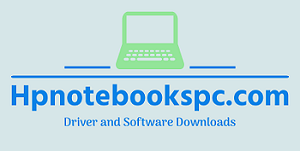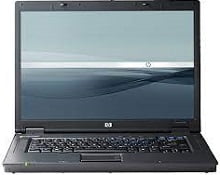
HP Compaq nx7300 Notebook PC, Most Recent HP Notebook Software and Drivers Download for Microsoft Windows Operating Systems.
HP Compaq nx7300 Notebook Driver Downloads and Software For Microsoft Windows
Notebook Description:
The HP Compaq nx7300 Notebook was equipped with various specifications and configurations, including different processor options, RAM capacity, and hard drive sizes. It typically came preinstalled with the Windows operating system, providing users with a familiar interface and a range of software compatibility.
The notebook offered standard connectivity options such as Wi-Fi and Ethernet for internet access, as well as USB ports, a VGA port, and an optical drive for additional functionality. It also included integrated speakers and a microphone, enabling audio input and output.
While the HP Compaq nx7300 Notebook is now considered an older model, it was known for its reliability and durability, making it suitable for everyday business tasks and general computing needs. However, with advancements in technology, more recent laptops offer significantly improved performance and features compared to this model.
Driver Details For HP Compaq nx7300:
Compatible Microsoft Windows Systems:
- Windows Vista (x86-bit)
| HP COMPAQ NX7300 NOTEBOOK ALL DRIVERS X86 LIST | VERSION | FILE SIZE | DOWNLOAD LINK |
| HP Wireless Assistant | 3.00 I | 3.39 MB | ✅ Download |
| Broadcom Wireless LAN Driver Download | 6.00 E | 17.75 MB | ✅ Download |
| Intel PRO/Wireless Drivers | 7.10 B | 9.36 MB | ✅ Download |
| Support Software for HP Integrated Module with Bluetooth Wireless Technology | 6_0 C | 43.67 MB | ✅ Download |
| HPQFlash for HP Notebook System BIOS (68YGU) | F.0E | 1.32 MB | ✅ Download |
| HP Notebook System BIOS (68YGU) Remote ROM Flash – SSM | F.0E | 0.99 MB | ✅ Download |
| ROMPaq for HP Notebook System BIOS (68YGU) – FreeDOS Bootable Media | F.0E | 2.88 MB | ✅ Download |
| ADI SoundMAX HD Audio Driver | 6.10.1.5200 | 5.72 MB | ✅ Download |
| Download Intel 945GM Video Driver | 7.14.10.1504 | 16.91 MB | ✅ Download |
| Authentec Fingerprint Driver | 1.10 D | 5.30 MB | ✅ Download |
| HP Quick Launch Buttons | 6.30 J | 20.46 MB | ✅ Download |
| Synaptics Touchpad | 10.0.13.2 | 24.33 MB | ✅ Download |
| Modem Driver Installer | 1.00 A7 | 12.70 MB | ✅ Download |
| Texas Instruments Media Card Driver | 2.0.0.7 B | 6.40 MB | ✅ Download |
| HP Update and HP Software Update – Critical Security Update | 1.00 C | 0.55 MB | ✅ Download |
| Device Access Manager for HP ProtectTools | 2.00 D | 15.57 MB | ✅ Download |
| Embedded Security for HP ProtectTools | 5.00 F | 74.99 MB | ✅ Download |
| HP ProtectTools Security Manager | 3.00 | 4.53 MB | ✅ Download |
| HP ProtectTools Security Suite | 1.00 C | 95.12 MB | ✅ Download |
| HP Accessories Product Tour | 13.00 | 10.18 MB | ✅ Download |
| Enhanced HP Backup and Recovery Manager | 4.0.23 | 211.92 MB | ✅ Download |
| HP 3D DriveGuard | 3.00 C | 4.45 MB | ✅ Download |
| HP Quick Launch Buttons Critical Security Update | 2.00 B | 3.91 MB | ✅ Download |
| HP Software Update | 4.0.5 A | 2.78 MB | ✅ Download |
| Intel PROSet Extensions | 7.10 B | 70.62 MB | ✅ Download |
| LightScribe Host Software | 1.10.19.1 A | 7.23 MB | ✅ Download |
| Roxio Creator Basic 9 Patch | 3.3.0 B | 52.23 MB | ✅ Download |
| HP Help and Support | 1.5.1.0 | 21.42 MB | ✅ Download |
| ✅ For detail drivers please visit HP Official Site (here) |
Here are some tips on what to keep in mind when using the HP Compaq nx7300 Notebook:
- Regular Maintenance: Perform regular maintenance tasks to keep your notebook running smoothly. This includes cleaning the keyboard and screen, removing dust from the vents, and updating your operating system and drivers.
- Power Management: Optimize your power settings to maximize battery life. Adjust the screen brightness, use power-saving modes when on battery power, and close unnecessary programs and processes to conserve energy.
- Data Backup: Regularly back up your important files and data to prevent data loss in case of any unexpected issues or hardware failures. Consider using external storage devices or cloud storage solutions for easy and secure backup.
- Security Measures: Keep your notebook secure by using strong passwords and enabling security features like antivirus software, firewalls, and automatic updates. Avoid downloading and installing software from untrusted sources to minimize the risk of malware.
- Cooling and Ventilation: Ensure proper cooling and ventilation for your notebook. Keep the vents clear of dust and debris, and avoid using your notebook on soft surfaces that can block airflow and cause overheating.
- Performance Optimization: Optimize the performance of your notebook by keeping your hard drive clean and defragmented. Uninstall unnecessary programs, disable startup items, and consider adding more RAM if needed to enhance overall performance.
- External Peripherals: Take advantage of the available ports and connectivity options on your notebook. Connect external devices such as printers, external monitors, or storage devices to expand your capabilities and improve productivity.
- Support and Updates: Visit the manufacturer’s website regularly to check for driver updates, firmware updates, and any available software patches for your notebook. These updates can address compatibility issues, improve stability, and enhance performance.
Remember that the HP Compaq nx7300 Notebook is an older model, so it’s essential to set realistic expectations regarding its performance and capabilities.
Thank you for downloading your printer drivers from our hpnotebookspc.com and visiting the HP Compaq nx7300 Notebook PC Driver.