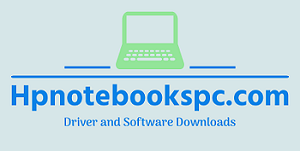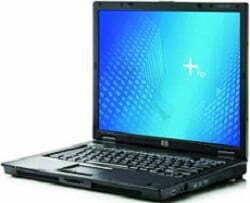
HP Compaq nx6325 Notebook PC, Most Recent HP Notebook Software and Drivers Download for Microsoft Windows Operating Systems.
HP Compaq NX-6325 Notebook PC Driver Downloads For Microsoft Windows Vista
The HP Compaq nx6325 is a laptop computer that was released in 2006 by Hewlett-Packard (HP). It is designed for business and professional use, and it runs on the Windows operating system.
The nx6325 has a 15.4-inch display with a resolution of 1280 x 800 pixels. It is powered by an AMD Turion 64 X2 processor and can be configured with up to 4GB of RAM. It also includes a DVD/CD-RW combo drive, as well as a range of connectivity options such as Wi-Fi, Bluetooth, and Ethernet.
Other features of the nx6325 include a full-size keyboard and touchpad, as well as a range of ports including USB, VGA, and headphone/mic jacks. The laptop weighs in at around 6 pounds and has a battery life of up to 5 hours.
Overall, the HP Compaq nx6325 was a popular choice for business users due to its reliable performance and sturdy build quality.
Driver Details For HP Compaq nx-6325:
Microsoft Windows Vista Drivers and Software For x86-bit:
| HP COMPAQ NX-6325 NOTEBOOK ALL DRIVERS X86 LIST | VERSION | FILE SIZE | DOWNLOAD LINK |
| Conexant AC97 Audio Driver Download | F.07 | 0.85 MB | ✅ Download |
| ROMPaq for HP Notebook System BIOS (68TT2) – FreeDOS Bootable Media | F.07 | 2.73 MB | ✅ Download |
| HPQFlash for HP Notebook System BIOS (68TT2) | F.07 | 1.17 MB | ✅ Download |
| ADI SoundMAX HD Audio Driver Download | 6.10.1.5200; 6.10.2.5200 | 5.76 MB | ✅ Download |
| ATI Video Driver and Control Panel | 8.333-070118A2-042229C | 121.26 MB | ✅ Download |
| ATI Video Driver and Control Panel | 8.333-070118A2-042229C | 121.33 MB | ✅ Download |
| Authentec Fingerprint Driver Download | 1.10 D | 5.39 MB | ✅ Download |
| HP Quick Launch Buttons and Software | 6.30 J | 20.41 MB | ✅ Download |
| Synaptics Touchpad | 10.0.13.2 | 24.31 MB | ✅ Download |
| Modem Driver Installer | 1.00 A7 | 12.78 MB | ✅ Download |
| Broadcom Wireless LAN Driver and Download | 6.00 E | 17.79 MB | ✅ Download |
| Ethernet Drivers Software x86-bit | 1.00 B | 34.30 MB | ✅ Download |
| HP Wireless Assistant | 3.00 C | 3.23 MB | ✅ Download |
| Support Software for HP Integrated Module with Bluetooth Wireless Technology | 6_0 C | 43.66 MB | ✅ Download |
| Texas Instruments Media Card Driver | 2.0.0.7 B | 6.48 MB | ✅ Download |
| HP Software Update – Critical Security Update | 1.00 C | 0.56 MB | ✅ Download |
| Device Access Manager for HP ProtectTools | 2.00 D | 15.51 MB | ✅ Download |
| Embedded Security for HP ProtectTools | 5.00 F | 74.99 MB | ✅ Download |
| HP ProtectTools Security Manager | 3.00 | 4.51 MB | ✅ Download |
| HP Accessories Product Tour | 13.00 | 10.28 MB | ✅ Download |
| Enhanced HP Backup and Recovery Manager | 4.0.23 | 211.93 MB | ✅ Download |
| HP Quick Launch Buttons Critical Security Update | 2.00 B | 3.97 MB | ✅ Download |
| LightScribe Host Software | 1.10.13.1 | 5.94 MB | ✅ Download |
| Roxio Creator Basic 9 Patch | 3.3.0 B | 52.27 MB | ✅ Download |
| Advanced Format Hard Disk Information Tool | 1.0 Rev. A | 22.26 MB | ✅ Download |
| HP Battery Check | 4.0.17.0 | 7.27 MB | ✅ Download |
| HP Help and Support | 1.5.1.0 | 21.48 MB | ✅ Download |
| ✅ For detail drivers please visit HP Official Site (here) |
To install critical drivers for the HP Compaq nx6325, follow these steps:
- Identify the drivers needed: Determine which drivers are critical for your system by reviewing the device manager and checking for any yellow exclamation marks or red X’s next to any hardware components.
- Locate and download the drivers: Go to the HP website and search for the specific drivers you need based on the hardware components. Download the appropriate drivers and save them to your computer.
- Install the drivers: Double-click on each downloaded driver file to start the installation process. Follow the prompts in the installation wizard to complete the installation. Some drivers may require a system reboot to take effect.
- Verify installation: Once the installation is complete, verify that the drivers were installed correctly by checking the device manager for any remaining yellow exclamation marks or red X’s.
It’s important to keep your drivers up-to-date to ensure that your HP Compaq nx6325 functions properly and efficiently. You can also use automatic driver update software to simplify the process of updating drivers in the future.
Thank you for downloading your hpnotebookspc.com drivers from our website.